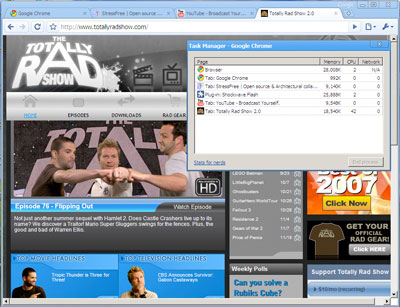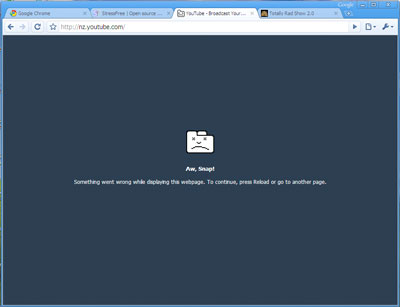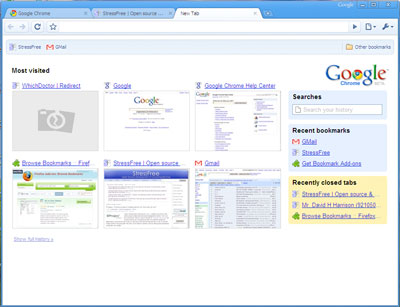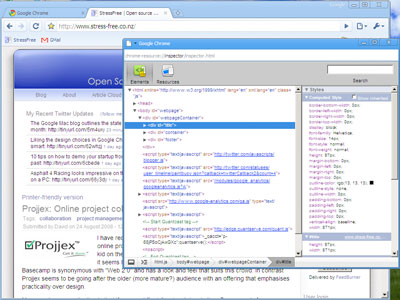Yesterday (after a comic strip teaser) Google finally took the plunge and released their own web browser named Chrome. For years they have had a defacto relationship with Mozilla Firefox, but now they have decided to go it alone with their own, radically different offering. How this affects the Firefox/Google relationship is anyone's guess, but presumably for Mozilla having your number one revenue stream release a competing product is not a good sign.
So why should I care?
Rather than a simple re-branding of Firefox, Google Chrome is a completely new beast built on top of the WebKit rendering engine (the same engine that drives Apple's Safari). Innovation is a term used pretty lightly in the technology industry, but in this case Google has really tried to break conventions and create something that is genuinely a generation better than the competition.
Process isolation comes to tabs
The biggest conceptual leap the developers have made is thinking of each tab as its own distinct process. Traditionally your browser has run as a single process, which means when one tab or window goes haywire the whole thing goes up in a puff of smoke. By running each tab as a distinct, protected process the browser gains a level of robustness never considered possible. In fact in some respects Google Chrome is a lightweight operating system unto itself, it even has its own Task Manager for monitoring and selectively killing errand tabs.
A lightweight, tab-centric interface
Google have also taken the interface concept of tabs to a new level by making it the primary interface element. Whereas conventionally the browser tab has been subservient to the navigation bar, in Chrome this relationship is reversed. Tabs are the high-level interface element which everything else is related to. Also gone is the 90's concept of a 'home page'. When you create a new tab in Chrome you are presented with a very tidy activity overview which displays frequently visited sites, new bookmarks, closed tabs and of course a big search box.
Chrome is fast... really fast
The decision to use WebKit over Mozilla's Gecko rendering engine helps in the speed stakes. For a while now Apple has been trumpeting how fast their browser is, but now Google have trumped them with this effort. Given that the majority of Google's web properties rely heavily on Javascript it is unsurprising to see that they have used a new and very fast Javascript engine. Thanks to the recent developments in Javascript run-time technology the language can no longer be considered 'dead slow'. Whilst it may not be as fast as compiled C, for most day to day tasks it is now more than adequate.
What does it mean for me the poor old web developer?
With Chrome's WebKit rendering engine you can be fairly confident that if your website displays correctly in Safari 3 it will work fine. In all the tests I did there were no obvious rendering differences between the two browsers. As far a Javascript goes this will be a different story as Chrome uses a custom engine. My guess is as long as you stick to well trodden tracks and make use of popular Javascript libraries such as Prototype, JQuery and Dojo you will not experience too many issues. To help developers out a Firebug-like inspector is included which lets you drill down into your HTML and Javascript for easy troubleshooting. Chrome also ships with Google Gears built in, so if you have been considering whether adding offline support to your applications is worthwhile, now maybe a good time to look into it.
The beta for Windows is available now, OSX and Linux to follow
Like most things, first out of the starting blocks is a Windows beta release. It sounds like OSX and Linux versions will not be too far behind, but releases will not be anytime this month. Installation is very straightforward, simply run the small (475kb) installer and it will go ahead and pull the latest release off the network. When the browser first starts you can import your settings from Firefox. Then to ward off any anti-trust lawsuits a prominent opportunity is provided to change the default search engine to something other than Google (does anyone actually use Live.com?).
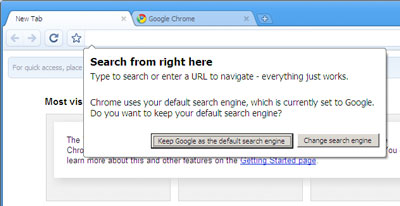
The 'don't sue us' change the default search engine pop-up
Final thoughts
Google Chrome is a great beta release of a truly next generation web browser. For anyone like myself who writes web applications for a living the introduction of tab-level process isolation is a very welcome sight. Whether or not the average user accepts Chrome will be another story. Many businesses will hesitate due to the privacy cloud hanging over anything from Google (even though the majority of their desktops, servers and mobile phones are exclusively Microsoft). Even if Google Chrome does not succeed in the market lets hope that some of its innovations at least rub off on its competitors.