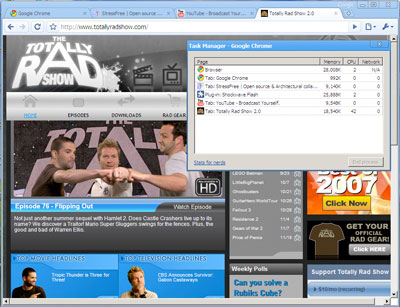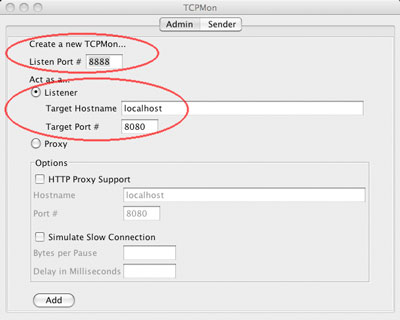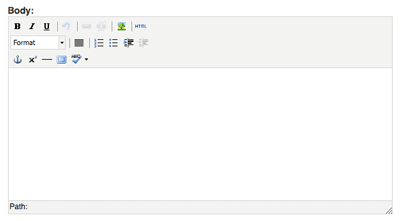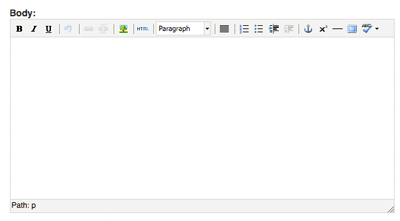Adobe Genesis is an AIR take on the venerable enterprise dashboard, or "enterprise desktop" as it is referred to on their development blog. Development of this business platform has not taken place in secret, but it has only recently been given its first public outing at the Office 2.0 conference. Below is a 40 minute video presentation by the Product Manager Matthias Zeller on Genesis, but if you want a higher resolution view check-out this March 2008 screen-cast.
Genesis is an attempt by Adobe to position their AIR run-time as the platform for business applications. Given the eagerness of business developers to use Flex, Adobe are hoping AIR will see similar levels of adoption. However unlike Flex, which produces Flash content that any modern web browser can consume, AIR applications reside in their own, dedicated run-time. This requirement, alongside improvements in browsers, may prove too big an obstacle for Adobe to get around, but you have to give them credit for trying.
Overall Genesis is a shiny looking, but still fairly standard, enterprise dashboard. The biggest problem is that the majority of the functionality demonstrated could be achieved using modern Javascript and Flash. Besides the ability to drag and drop files to and from Genesis there appears to be very little demonstrated benefit to using the AIR run-time over a standard web browser. This is unfortunate but the signs are there that if luck went Adobe's way Genesis could become huge.