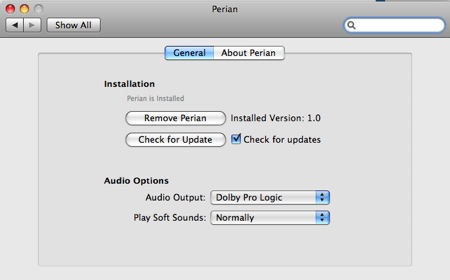The U.S. Supreme Court has cleared the way for Novell to continue their Wordperfect anti-trust suit against Microsoft. Novell's argument is that anti-competitive operating system issues caused their once mighty Wordperfect suite to come tumbling down. This turn of fortune cost Novell to the tune of $1 billion. The lawsuit Novell has filed against Microsoft is for damages potentially in the order of $3 billion.
Whilst everyone agrees Microsoft is no saint the fact of the matter is Novell and Wordperfect got beaten by aggressive pricing and marketing rather than significant operating system level anti-competitive action. Microsoft gained market share by aggressively dropping the price of Office to the point that it was less than half that of its competitors. Rather than following suit and matching dollar for dollar these moves Novell blindly followed their original pricing structures inherited from when they purchased Wordperfect.
Novell's past business blunders aside, given Microsoft's recent showing in the courts you would have to say its an even money bet that some financial compensation arises from this case. Whether it is in the order of $3 billion is unlikely but even a quarter of that amount is still a hefty sum. Does there come a time when Microsoft executives look at Novell and decide it is cheaper to buy them outright than cough up massive legal fees and reparations?
A few years ago the idea of Microsoft buying Novell would be dismissed on anti-competitive grounds, but these days Microsoft faces stiff competition from the likes of Red Hat, IBM, Sun, Oracle and of course Google. Even in recent years the two companies have hardly been competing against each other. The controversial agreement struck a few years ago between the two has seen them in coopetition rather than competition without so much as a mumble from regulatory bodies.
Given Novell's current financial position if a $3 billion payout were on the cards it is not a huge leap to suggest that Microsoft simply buy them out rather than buy their forgiveness. Whilst it would take more than $3 billion to buy the company it would not take much more (relatively speaking) considering Novell has a current market cap of $2.1 billion. Also from a shareholder's perspective an acquisition is much better than a payout as their investment is preserved and built upon instead of going to lawyers and the opposition.
From a technology perspective Novell have two things to offer Microsoft - SUSE and Identity Management. Microsoft currently resell SUSE and have a comparatively weak Identity Management business so both assets could be put to good use. Netware, Novell's other technology is at end of life but this customer base is currently having to weigh up a tricky migration to SUSE or Windows Server. As a consequence owning both end points of this decision would not be such a bad thing from a sales point of view.
Perhaps the biggest hurdle to get over is the general idea that Microsoft cannot sell Linux because it invented Windows. Given the recent announcements at Mix'08 in cloud computing and advertising it would seem that Microsoft no longer sees itself as simply a Windows company. Arguably another indication of this is their determination to buy the LAMP-centric (Linux/Apache/MySQL/PHP) Yahoo. Instead of migrating all the tried and tested Yahoo services over to a Windows server infrastructure, wouldn't it be simpler to establish Microsoft Linux through the acquisition of Novell?