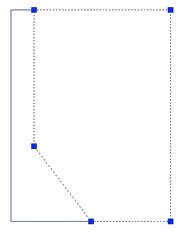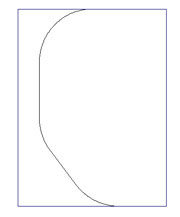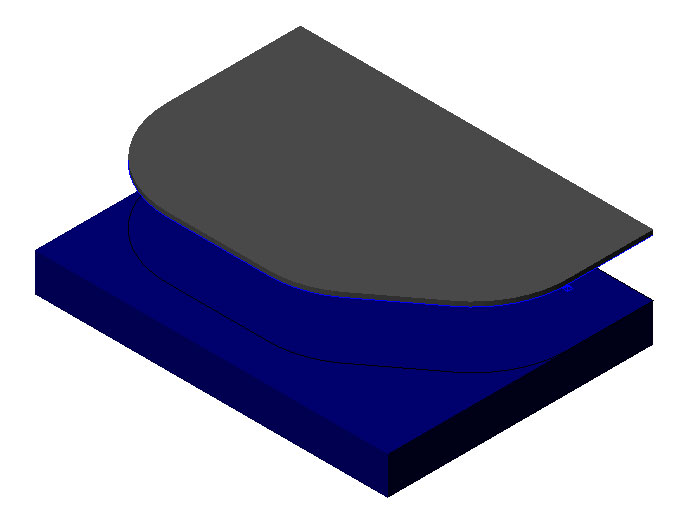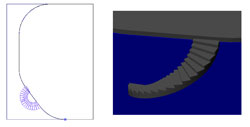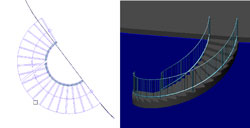We are going to construct a polyline for the profile of the 1st floor slab.
Change to the world UCS
Type: ucs (Press Enter)
Type: w (Press Enter)
Turn off all layers except Foundation and 0
Make layer 0 the current layer
Change to PLAN (Top View) Type: Polyline (Press Enter)
Type: 7000,0,0 (Press Enter)
Type: 14000,0 (Press Enter)
Type: @0,18600 (Press Enter)
Type: @-12000,0 (Press Enter)
Type: @0,-12000 (Press Enter)
Type: C (Press Enter) - to form a closed polyline
Create 5000 fillet radius for the 3 left hand side corners of the floor profile Type: Fillet (Press Enter)
Type: R (Press Enter)
Type: 5000 (Press Enter)
Change to the SW Isometric view. Type: Slab (Press Enter)
Type: C (Press Enter) - convert polyline to slab
Pick the floor profile polyline
Type: N (Press Enter) - no to erase geometry
Type: P (Press Enter) - Project Method
Type: 3000 (Press Enter) - Base Height
Type: B (Press Enter) - Bottom justification
Slab created with default thick of 250.0
Create a stair to join ground floor with first floor using the following properties Design->Stairs->Add Stair
Style: Concrete
Shape: Spiral
Horizontal Orientation: Clockwise
Vertical Orientation: Down
Width: 1200
Height: 3250
Justify: Centre
Radius: 1500
Centre of Spiral: Type: 4257.00,3620.76,3250.00 (Press Enter)
Start point: Type: 5499.46,1980.71,3250.00 (Press Enter)
Change to PLAN (Top View)
Add railing to stairs using the following properties Design->Railings->Add Railing
Style: Guardrail - Pipe + Rod Balusters
Attached to: Stair
Select out and inner arc of the spiral stair to attached railing to both sides.