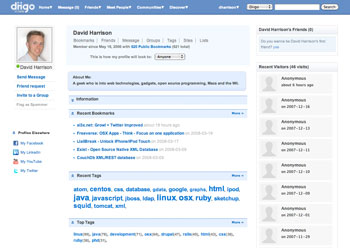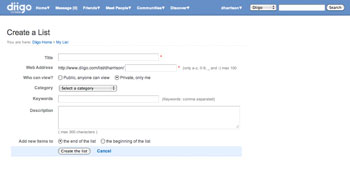Note: Before reading this critque I would recommend checking out this Autodesk Seek presentation as it answers many of the questions raised here.
In May Autodesk released a beta of Autodesk Seek, a web-based Architecture, Engineering and Construction (AEC) specific, 3D model and specifications search tool. Rather than a free for all model index in a similar guise to Google's 3D Warehouse or CADoogle, the service is focused on exposing the model and specification catalogues of AEC suppliers. This is hardly going to interest the armchair designer, but for architects and engineers the ability to quickly locate, access and reference specifications and 3D data could potentially reduce design development time and costs significantly.
Gauging by the initial contents of Seek it would appear Autodesk have partnered with some large U.S. suppliers in order to kick-start their index. Whilst the index signals a clear sign of intent its current contents is hardly awe inspiring. That being said raw index size itself does not ensure success, to really make a mark and stand the test of time the Seek team need to execute on three things:
- Quickly build out this index with up to date and relevant content so that it becomes the first place AEC professionals head to.
- Create a compelling user experience which overcomes the idea that a specifications catalogue must be dull, unhelpful and always two months out of date.
- Work to integrate Seek into as many aspects of Autodesk's existing modeling and drafting tools. By doing so the line between desktop and Web will be blurred and Seek will become a natural extension of their professional digital toolset.
What differentiates Seek from the crowd?
The idea of an online product catalogue for AEC specifications is certainly not new. However Seek is unique in that it is the first online product catalogue backed by a large company who's primary customer-base is not AEC suppliers. In the past online AEC catalogue initiatives have been spearheaded by suppliers or third-parties financially dependent on these suppliers. This close association has hindered growth and because for a Web-based, universal product catalogue to be successful it must stand independently from its data suppliers. This independence establishes trust which is important because users do not want the relevancy of their search influenced by who is paying the bills, nor do they want a 'walled garden' where only products from selected (paying) suppliers are on show. Consequently even though many supplier-backed catalogues exist, none can be considered the Google of the AEC world.
Seek has the potential of filling this 'Google' void because Autodesk's primary income is from people who make material purchasing decisions (architects, engineers and contractors, etc.) and not the suppliers themselves. This difference places Seek in the position of being able to design a catalogue that acts in the best interests of the search consumer. At the same time suppliers are practically forced to take part given Autodesk's vast global audience. The challenge facing Seek it is that Autodesk are not known for producing search indexes or successful Web products.
So given this background and the potential rewards on offer what works and what doesn't in this early beta release? Let's take a look...