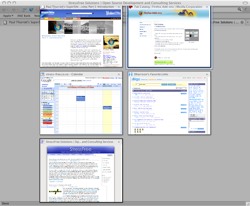Mozilla Firefox is a far better browser for Windows than Internet Explorer could ever be. It is more secure, standards compliant and its functionality can be easily improved using Extensions. Unfortunately the default installation of Firefox uses a range of icons that are unfamiliar to average users which can lead to some confusion. Fortunately the Internet Explorer icon pack for Firefox corrects this problem by replacing the distinctive Firefox icons with the more run of the mill Microsoft Explorer versions. This extension doesn't add any functionality beyond this but it sure does help out users who don't care what browser they use as long as the visual experience (i.e. the icons on screen) look the same.
David Harrison's musings on collaboration and I.T.