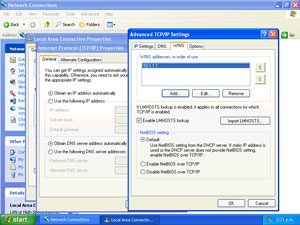In many situations you can stop at this point as you have a working file and print server that is compatible with Windows, Mac and Linux desktops. We want something a little bit better than this however, we want a Windows domain with full roaming profile support and automatic drive mappings. The advantages of a setup like this is quite significant when you have a number of desktops and users as it means anyone can log into any desktop and have their profile with all their files automatically available. From a management perspective it is useful as well because it means a copy of a user’s profile is stored on the server and can be easily backed up.
Create Computer accounts
A Windows domain requires all computers to have an account in order to setup a trust relationship. It is possible for this computer account to be automatically setup during the domain joining process but I have found it a bit flakey.
Adding computers is easy to do with phpLDAPAdmin. Select your ‘computers’ container in the LDAP tree (e.g. ou=Computers,o=sfs) and within it create a new Samba 3 NT Machine object. Enter the computer’s NetBIOS name and give it a unique UserId number (if your users are numbered from 1000 you can safely use 2000+ for computer accounts).
Repeat this with all your computers on the domain.
Ensure desktops are ‘seeing’ the WINS server
Depending on how your network is setup you will achieve this in different ways. If you are using a DHCP server then you should enable the broadcasting of WINS server details over DHCP.
In my opinion the best Linux based DHCP service for small networks is provided by dnsmasq. It is simple and provides DHCP and caching DNS services without all the fuss of more complicated services. Dnsmasq can be installed on the server using Yast and the configuration file is located at /etc/dnsmasq.conf.
In dnsmasq.conf you should make sure you have the following settings (replace 10.1.1.1 with the IP address of your Samba WINS server):
dhcp-option=44,10.1.1.1 # set netbios-over-TCP/IP nameserver(s) aka WINS server(s)
dhcp-option=45,10.1.1.1 # netbios datagram distribution server
dhcp-option=46,8 # netbios node type
dhcp-option=47 # empty netbios scope
If you do not want to use DHCP on your network then WINS server details can be set manually on each desktop. Ensure that if you are using DHCP to provide WINS addressing that you do not double up by specifying it manually. Doing so just confuses Windows and it ends up not being able to find the server.
Once you have setup WINS on the desktop ensure Windows can see it by typing the following at the command line:
ipconfig /all (enter)
This will list all the network configuration settings for the desktop. Look for WINS Server and ensure it is pointing to the IP address of your SuSE Samba service.